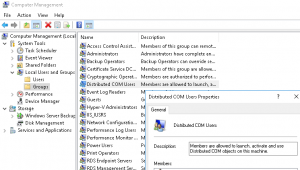sp_helpuser SELECT * FROM sys.database_principals SELECT loginname FROM syslogins where loginname like '%NAME%' EXEC sp_helplogins
MS SQL Server
Posts concerning Microsoft SQL Server databases
Keyboard Shortcut – SSMS – Scroll through Query Editor Window Tabs
ctrl-F6
Determine which databases have FILESTREAM configured in a SQL Server instance
exec sp_msforeachdb
‘use [?];
select [DBName]=”?”, ds.* from sys.data_spaces ds where type=”FD”’
SQL Server – Identifying Locking
-- Locking select cmd,* from sys.sysprocesses where blocked > 0 SELECT command, s.text, start_time, percent_complete, CAST(((DATEDIFF(s,start_time,GetDate()))/3600) as varchar) + ' hour(s), ' + CAST((DATEDIFF(s,start_time,GetDate())%3600)/60 as varchar) + 'min, ' + CAST((DATEDIFF(s,start_time,GetDate())%60) as varchar) + ' sec' as running_time, CAST((estimated_completion_time/3600000) as varchar) + ' hour(s), ' + CAST((estimated_completion_time %3600000)/60000 as varchar) + 'min, ' + CAST((estimated_completion_time %60000)/1000 as varchar) + ' sec' as est_time_to_go, dateadd(second,estimated_completion_time/1000, getdate()) as est_completion_time FROM sys.dm_exec_requests r CROSS APPLY sys.dm_exec_sql_text(r.sql_handle) s SELECT t1.resource_type, t1.resource_database_id, t1.resource_associated_entity_id, t1.request_mode, t1.request_session_id, t2.blocking_session_id, o1.name 'object name', o1.type_desc 'object descr', p1.partition_id 'partition id', p1.rows 'partition/page rows', a1.type_desc 'index descr', a1.container_id 'index/page container_id' FROM sys.dm_tran_locks as t1 INNER JOIN sys.dm_os_waiting_tasks as t2 ON t1.lock_owner_address = t2.resource_address LEFT OUTER JOIN sys.objects o1 on o1.object_id = t1.resource_associated_entity_id LEFT OUTER JOIN sys.partitions p1 on p1.hobt_id = t1.resource_associated_entity_id LEFT OUTER JOIN sys.allocation_units a1 on a1.allocation_unit_id = t1.resource_associated_entity_id use [database name] go SELECT db.name DBName, tl.request_session_id, wt.blocking_session_id, OBJECT_NAME(p.OBJECT_ID) BlockedObjectName, tl.resource_type, h1.TEXT AS RequestingText, h2.TEXT AS BlockingTest, tl.request_mode FROM sys.dm_tran_locks AS tl INNER JOIN sys.databases db ON db.database_id = tl.resource_database_id INNER JOIN sys.dm_os_waiting_tasks AS wt ON tl.lock_owner_address = wt.resource_address INNER JOIN sys.partitions AS p ON p.hobt_id = tl.resource_associated_entity_id INNER JOIN sys.dm_exec_connections ec1 ON ec1.session_id = tl.request_session_id INNER JOIN sys.dm_exec_connections ec2 ON ec2.session_id = wt.blocking_session_id CROSS APPLY sys.dm_exec_sql_text(ec1.most_recent_sql_handle) AS h1 CROSS APPLY sys.dm_exec_sql_text(ec2.most_recent_sql_handle) AS h2 GO
SQL Server – subtotals in rows
How to add a subtotal row in sql
This comes from: http://stackoverflow.com/questions/19387650/how-to-add-a-subtotal-row-in-sql
Name Score
A 2
B 3
A 1
B 3
Name Score
A 2
A 1
Subtotal 3
B 3
B 3
Subtotal 6
create table scores (name varchar(10), Score integer)
insert into scores values ('A', 2)
go
insert into scores values ('B', 3)
go
insert into scores values ('A', 1)
go
insert into scores values ('B', 3)
go
with cte as (
select *, row_number() over(order by newid()) as rn
from scores
)
select
case
when grouping(c.rn) = 1 then 'Subtotal'
else c.Name
end as Name,
sum(c.Score) as Score
from cte as c
group by grouping sets ((c.Name), (c.Name, c.rn))
order by c.Name;
-- OR
with cte as (
select *, row_number() over(order by newid()) as rn
from scores
)
select
case
when grouping(c.rn) = 1 then 'Subtotal'
else c.Name
end as Name,
sum(c.Score) as Score
from cte as c
group by rollup(c.Name, c.rn)
having grouping(c.Name) = 0
order by c.Name;
oracle equivalent on the same scores table:
with cte as (
select scores.*, row_number() over(order by 2) as rn
from scores
)
select
case
when grouping(c.rn) = 1 then 'Subtotal'
else c.Name
end as Name,
sum(c.Score) as Score
from cte c
group by grouping sets ((c.Name), (c.Name, c.rn))
order by c.Name
OPENROWSET – Query Oracle from SQL Server using a linked server
Query Oracle from SQL Server using a linked server
This post describes the basics of querying an Oracle database from Microsoft SQL Server.
Oracle data can be queried from SQL Server via a linked server defined in Microsoft SQL Server
Install oracle client on the SQL Server Database Machine
The Oracle client is required to expose the OraOLEDB Oracle provider and for subsequent connections to Oracle databases via OracleNet – Oracle transparent network substrate (tnsnames etc.)</p
Create an entry for the Oracle database in the tnsnames.ora Oracle Net File
ORCL=(DESCRIPTION = (ADDRESS = (PROTOCOL = TCP)(HOST = oracle_server)(PORT = 1521)) (CONNECT_DATA = (SERVER = DEDICATED) (SERVICE_NAME = ORCL)))
Create a linked server in SQL Server
USE [master] GO EXEC master.dbo.sp_addlinkedserver @server = N'ORCL', @srvproduct=N'Oracle', @provider=N'OraOLEDB.Oracle', @datasrc=N'ORCL' GO EXEC master.dbo.sp_addlinkedsrvlogin @rmtsrvname=N'ORACLE_ORCL',@useself=N'False',@locallogin=NULL,@rmtuser=N'orcl_user',@rmtpassword='orcl_pwd' GO
Query the Oracle data
Grant the Oracle user “select any dictionary” privileges for test purposes. oracle data can be queried using “openrowset” or directly in a SQL statement using the linked server
-- using openrowset
select * from openrowset('OraOLEDB.Oracle','ORCL';'orcl_user';'orcl_pwd','select * from dual')
-- direct sql using [<LINKED_SERVER>]..[OWNER].[OBJECT_NAME]
select * from [ORCL]..[SYS].[DUAL]
Provider Properties
SQL queries can be executed “inprocess” or not “inprocess”.

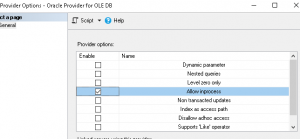
“inprocess” may cause sql server crash if there are issues with the provider, so it is recommended to execute “out of process”. To run “out of process”, permissons are required on the MSDAINITIALIZE DCOM component, to initialize the provider.
Run dcomcnfg from cmd
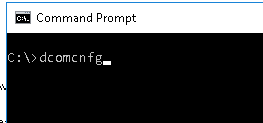
Navigate to MSDAINITIALIZE component
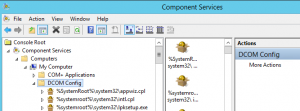

Edit the permissions to allow groups or specific users to use the provider according to your requirements.
Ad-Hoc Distributed Queries
If there is an error reported when the “openrowset” sql statement is executed, as follows:
Msg 15281, Level 16, State 1, Line 3 SQL Server blocked access to STATEMENT 'OpenRowset/OpenDatasource' of component 'Ad Hoc Distributed Queries' because this component is turned off as part of the security configuration for this server. A system administrator can enable the use of 'Ad Hoc Distributed Queries' by using sp_configure. For more information about enabling 'Ad Hoc Distributed Queries', search for 'Ad Hoc Distributed Queries' in SQL Server Books Online.
The use of ‘Ad Hoc Distributed Queries’ can be enabled by an administrator as decribed im the error message.
sp_configure 'Ad Hoc Distributed Queries',1 reconfigure
Or use SSMS GUI, right-click on instance, select Facets, navigate to the “Surface Area Configuraion in the Facet drop-down list, and set Facet property “AdHocRemoteQueriesEnabled” to true”
Add User to DCOM Users Group
Force Removal of Restoring Database
EXEC msdb.dbo.sp_delete_database_backuphistory @database_name = N'Database Name' GO USE [master] GO DROP DATABASE [Database Name] GO
Check SQL Server Backups
SELECT
CONVERT(CHAR(100), SERVERPROPERTY('Servername')) AS Server,
msdb.dbo.backupset.database_name,
msdb.dbo.backupset.backup_start_date,
msdb.dbo.backupset.backup_finish_date,
msdb.dbo.backupset.expiration_date,
CASE msdb..backupset.type
WHEN 'D' THEN 'Database'
WHEN 'L' THEN 'Log'
WHEN 'I' THEN 'Differential Database'
WHEN 'F' THEN 'File or filegroup'
WHEN 'G' THEN 'Differential file'
WHEN 'P' THEN 'Partial'
WHEN 'Q' THEN 'Differential Partial'
ELSE msdb..backupset.type
END AS backup_type,
msdb.dbo.backupset.backup_size,
msdb.dbo.backupmediafamily.logical_device_name,
msdb.dbo.backupmediafamily.physical_device_name,
msdb.dbo.backupset.name AS backupset_name,
msdb.dbo.backupset.description
FROM msdb.dbo.backupmediafamily
INNER JOIN msdb.dbo.backupset ON msdb.dbo.backupmediafamily.media_set_id = msdb.dbo.backupset.media_set_id
WHERE (CONVERT(datetime, msdb.dbo.backupset.backup_start_date, 102) >= GETDATE() - 2)
ORDER BY
msdb.dbo.backupset.database_name,
msdb.dbo.backupset.backup_finish_date desc
SQL Server Performance Troubleshooting Methodology
Display the SQL statement that a Linux Process is Executing
-- get the process id from Linux (use top or ps) -- the process id is spid in v$process select sql_id from v$session where paddr in (select addr from v$process where spid in (4567)) -- put the sql_id from v$session into v$sqlarea/v$sql_text/v$sql select sql_text from v$sqlarea where sql_id = 'ap3qms77rt67k' -- this will display the sql that the process is executing -- In one query select sql_text from v$sqlarea where sql_id = (select sql_id from v$session where paddr in (select addr from v$process where spid = 1820) );