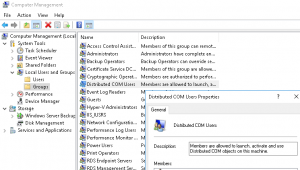select * from DBA_FEATURE_USAGE_STATISTICS order by detected_usages desc;
Oracle
Oracle – Shrink Tablespace
ALTER TABLESPACE temp SHRINK SPACE KEEP 3G VIEWS: v$tempfile V_$TEMP_SPACE_HEADER DBA_TEMP_FILES DBA_TABLESPACE_USAGE_METRICS
Oracle Inventory
Display Oracle Inventory Location
Linux: see file /etc/oraInst.loc
Oracle – Table Import Progress
select substr(sql_text,instr(sql_text,'INTO "'),30) table_name, rows_processed, round((sysdate-to_date(first_load_time,'yyyy-mm-dd hh24:mi:ss'))*24*60,1) minutes, trunc(rows_processed/((sysdate-to_date(first_load_time,'yyyy-mm-dd hh24:mi:ss'))*24*60)) rows_per_min from sys.v_$sqlarea where sql_text like 'INSERT %INTO "%' and command_type = 2 and open_versions > 0;select substr(sql_text,instr(sql_text,'INTO "'),30) table_name, rows_processed, round((sysdate-to_date(first_load_time,'yyyy-mm-dd hh24:mi:ss'))*24*60,1) minutes, trunc(rows_processed/((sysdate-to_date(first_load_time,'yyyy-mm-dd hh24:mi:ss'))*24*60)) rows_per_min from sys.v_$sqlarea where sql_text like 'INSERT %INTO "%' and command_type = 2 and open_versions > 0; Select a.sid, a.serial#, b.status, a.opname, to_char(a.START_TIME,' dd-Mon-YYYY HH24:mi:ss') START_TIME, to_char(a.LAST_UPDATE_TIME,' dd-Mon-YYYY HH24:mi:ss') LAST_UPDATE_TIME, a.time_remaining as "Time Remaining Sec" , a.time_remaining/60 as "Time Remaining Min", a.time_remaining/60/60 as "Time Remaining HR" From v$session_longops a, v$session b where a.sid = b.sid And time_remaining > 0
Oracle Performance – gv$sysmetric_history
select * from gv$sysmetric_history where metric_name=''
Oracle v$sqlarea
select substr(sql_text, 1, 100), PHYSICAL_READ_REQUESTS, PHYSICAL_READ_BYTES, executions, last_load_time from v$sqlarea order by last_load_time desc
OPENROWSET – Query Oracle from SQL Server using a linked server
Query Oracle from SQL Server using a linked server
This post describes the basics of querying an Oracle database from Microsoft SQL Server.
Oracle data can be queried from SQL Server via a linked server defined in Microsoft SQL Server
Install oracle client on the SQL Server Database Machine
The Oracle client is required to expose the OraOLEDB Oracle provider and for subsequent connections to Oracle databases via OracleNet – Oracle transparent network substrate (tnsnames etc.)</p
Create an entry for the Oracle database in the tnsnames.ora Oracle Net File
ORCL=(DESCRIPTION = (ADDRESS = (PROTOCOL = TCP)(HOST = oracle_server)(PORT = 1521)) (CONNECT_DATA = (SERVER = DEDICATED) (SERVICE_NAME = ORCL)))
Create a linked server in SQL Server
USE [master] GO EXEC master.dbo.sp_addlinkedserver @server = N'ORCL', @srvproduct=N'Oracle', @provider=N'OraOLEDB.Oracle', @datasrc=N'ORCL' GO EXEC master.dbo.sp_addlinkedsrvlogin @rmtsrvname=N'ORACLE_ORCL',@useself=N'False',@locallogin=NULL,@rmtuser=N'orcl_user',@rmtpassword='orcl_pwd' GO
Query the Oracle data
Grant the Oracle user “select any dictionary” privileges for test purposes. oracle data can be queried using “openrowset” or directly in a SQL statement using the linked server
-- using openrowset
select * from openrowset('OraOLEDB.Oracle','ORCL';'orcl_user';'orcl_pwd','select * from dual')
-- direct sql using [<LINKED_SERVER>]..[OWNER].[OBJECT_NAME]
select * from [ORCL]..[SYS].[DUAL]
Provider Properties
SQL queries can be executed “inprocess” or not “inprocess”.

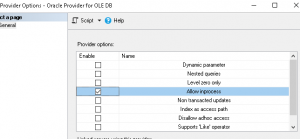
“inprocess” may cause sql server crash if there are issues with the provider, so it is recommended to execute “out of process”. To run “out of process”, permissons are required on the MSDAINITIALIZE DCOM component, to initialize the provider.
Run dcomcnfg from cmd
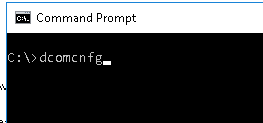
Navigate to MSDAINITIALIZE component
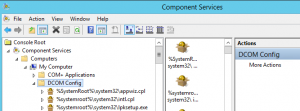

Edit the permissions to allow groups or specific users to use the provider according to your requirements.
Ad-Hoc Distributed Queries
If there is an error reported when the “openrowset” sql statement is executed, as follows:
Msg 15281, Level 16, State 1, Line 3 SQL Server blocked access to STATEMENT 'OpenRowset/OpenDatasource' of component 'Ad Hoc Distributed Queries' because this component is turned off as part of the security configuration for this server. A system administrator can enable the use of 'Ad Hoc Distributed Queries' by using sp_configure. For more information about enabling 'Ad Hoc Distributed Queries', search for 'Ad Hoc Distributed Queries' in SQL Server Books Online.
The use of ‘Ad Hoc Distributed Queries’ can be enabled by an administrator as decribed im the error message.
sp_configure 'Ad Hoc Distributed Queries',1 reconfigure
Or use SSMS GUI, right-click on instance, select Facets, navigate to the “Surface Area Configuraion in the Facet drop-down list, and set Facet property “AdHocRemoteQueriesEnabled” to true”
Add User to DCOM Users Group
Installing Oracle Prerequisites on Red Hat Linux 6
# cd /etc/yum.repos.d # wget http://public-yum.oracle.com/public-yum-ol6.repo # yum install oracle-rdbms-server-12cR1-preinstall –nogpgcheck
Display the SQL statement that a Linux Process is Executing
-- get the process id from Linux (use top or ps) -- the process id is spid in v$process select sql_id from v$session where paddr in (select addr from v$process where spid in (4567)) -- put the sql_id from v$session into v$sqlarea/v$sql_text/v$sql select sql_text from v$sqlarea where sql_id = 'ap3qms77rt67k' -- this will display the sql that the process is executing -- In one query select sql_text from v$sqlarea where sql_id = (select sql_id from v$session where paddr in (select addr from v$process where spid = 1820) );
Powershell – Recursive Search for Strings in Files
To search for a string (grep) in files recursively with Powershell (example):
gci -recurse -include *.sql|%{gc $_} | %{$_|select-string "dba"}
To get the filename(s):
gci -recurse -include *.txt|%{$Filename=$_;gc $_} | %{$res=$_|select-string "dba";if ($res) {Write-Host "$Filename"}}