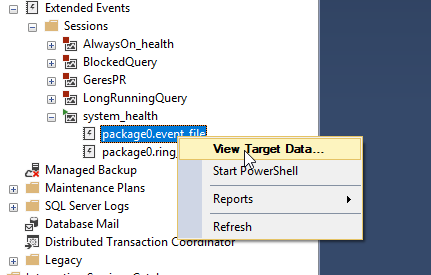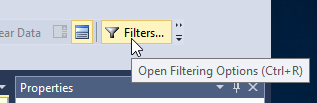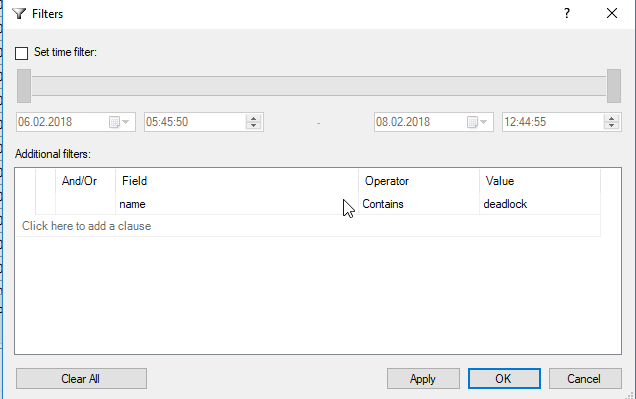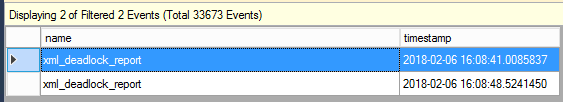DBCC TRACEON(2520)
DBCC HELP (‘?’)
GO
DBCC HELP(<command>)
GO
Following is the list of all the DBCC commands and their syntax. List contains all documented and undocumented DBCC commands.
DBCC activecursors [(spid)]
DBCC addextendedproc (function_name, dll_name)
DBCC addinstance (objectname, instancename)
DBCC adduserobject (name)
DBCC auditevent (eventclass, eventsubclass, success, loginname
, rolename, dbusername, loginid)
DBCC autopilot (typeid, dbid, tabid, indid, pages [,flag])
DBCC balancefactor (variance_percent)
DBCC bufcount [(number_of_buffers)]
DBCC buffer ( {‘dbname’ | dbid} [, objid [, number [, printopt={0|1|2} ] [, dirty | io | kept | rlock | ioerr | hashed ]]])
DBCC bytes ( startaddress, length )
DBCC cachestats
DBCC callfulltext
DBCC checkalloc [(‘database_name'[, NOINDEX | REPAIR])] [WITH NO_INFOMSGS[, ALL_ERRORMSGS][, ESTIMATEONLY]]
DBCC checkcatalog [(‘database_name’)] [WITH NO_INFOMSGS]
DBCC checkconstraints [( ‘tab_name’ | tab_id | ‘constraint_name’ | constraint_id )] [WITH ALL_CONSTRAINTS | ALL_ERRORMSGS]
DBCC checkdb [(‘database_name'[, NOINDEX | REPAIR])] [WITH NO_INFOMSGS[, ALL_ERRORMSGS] [, PHYSICAL_ONLY][, ESTIMATEONLY][,DBCC TABLOCK]
DBCC checkdbts (dbid, newTimestamp)]
DBCC checkfilegroup [( [ {‘filegroup_name’ | filegroup_id} ] [, NOINDEX] )] [WITH NO_INFOMSGS
[, ALL_ERRORMSGS][, PHYSICAL_ONLY][, ESTIMATEONLY][, TABLOCK]]
DBCC checkident (‘table_name'[, { NORESEED | {RESEED [, new_reseed_value] } } ] )
DBCC checkprimaryfile ( {‘FileName’} [, opt={0|1|2|3} ])
DBCC checktable (‘table_name'[, {NOINDEX | index_id | REPAIR}])
[WITH NO_INFOMSGS[, ALL_ERRORMSGS] [, PHYSICAL_ONLY][, ESTIMATEONLY][, TABLOCK]]
DBCC cleantable (‘database_name’|database_id, ‘table_name’|table_id,[batch_size])
DBCC cacheprofile [( {actionid} [, bucketid])
DBCC clearspacecaches (‘database_name’|database_id,
‘table_name’|table_id, ‘index_name’|index_id)
DBCC collectstats (on | off)
DBCC concurrencyviolation (reset | display | startlog | stoplog)
DBCC config
DBCC cursorstats ([spid [,’clear’]])
DBCC dbinfo [(‘dbname’)]
DBCC dbrecover (dbname [, IgnoreErrors])
DBCC dbreindex (‘table_name’ [, index_name [, fillfactor ]]) [WITH NO_INFOMSGS]
DBCC dbreindexall (db_name/db_id, type_bitmap)
DBCC dbrepair (‘dbname’, DROPDB [, NOINIT])
DBCC dbtable [({‘dbname’ | dbid})]
DBCC debugbreak
DBCC deleteinstance (objectname, instancename)
DBCC des [( {‘dbname’ | dbid} [, {‘objname’ | objid} ])]
DBCC detachdb [( ‘dbname’ )]
DBCC dropcleanbuffers
DBCC dropextendedproc (function_name)
DBCC dropuserobject (‘object_name’)
DBCC dumptrigger ({‘BREAK’, {0 | 1}} | ‘DISPLAY’ | {‘SET’, exception_number}
| {‘CLEAR’, exception_number})
DBCC errorlog
DBCC extentinfo [({‘database_name’| dbid | 0}
[,{‘table_name’ | table_id} [, {‘index_name’ | index_id | -1}]])]
DBCC fileheader [( {‘dbname’ | dbid} [, fileid])
DBCC fixallocation [({‘ADD’ | ‘REMOVE’},
{‘PAGE’ | ‘SINGLEPAGE’ | ‘EXTENT’ | ‘MIXEDEXTENT’}
, filenum, pagenum [, objectid, indid])
DBCC flush (‘data’ | ‘log’, dbid)
DBCC flushprocindb (database)
DBCC free dll_name (FREE)
DBCC freeproccache
dbcc freeze_io (db)
dbcc getvalue (name)
dbcc icecapquery (‘dbname’, stored_proc_name
[, #_times_to_icecap (-1 infinite, 0 turns off)])
Use ‘dbcc icecapquery (printlist)’ to see list of SP’s to profile.
Use ‘dbcc icecapquery (icecapall)’ to profile all SP’s.
dbcc incrementinstance (objectname, countername, instancename, value)
dbcc ind ( { ‘dbname’ | dbid }, { ‘objname’ | objid }, { indid | 0 | -1 | -2 } )
DBCC indexdefrag ({dbid | dbname | 0}, {tableid | tablename}, {indid |indname})
DBCC inputbuffer (spid)
DBCC invalidate_textptr (textptr)
DBCC invalidate_textptr_objid (objid)
DBCC iotrace ( { ‘dbname’ | dbid | 0 | -1 }
, { fileid | 0 }, bufsize, [ { numIOs | -1 }
[, { timeout (sec) | -1 } [, printopt={ 0 | 1 }]]] )
DBCC latch ( address [, ‘owners’] [, ‘stackdumps’])
DBCC lock ([{‘DUMPTABLE’ | ‘DUMPSTATS’ | ‘RESETSTATS’ | ‘HASH’}] |
[{‘STALLREPORTTHESHOLD’, stallthreshold}])
DBCC lockobjectschema (‘object_name’)
DBCC log ([dbid[,{0|1|2|3|4}[,[‘lsn’,'[0x]x:y:z’]|[‘numrecs’,num]|[‘xdesid’,’x:y’] |[‘extent’,’x:y’]|[‘pageid’,’x:y’]|[‘objid’,{x,’y’}]|[‘logrecs’,
{‘lop’|op}…]|[‘output’,x,[‘filename’,’x’]]…]]])
DBCC loginfo [({‘database_name’ | dbid})]
DBCC matview ({‘PERSIST’ | ‘ENDPERSIST’ | ‘FREE’ | ‘USE’ | ‘ENDUSE’})
DBCC memobjlist [(memory object)]
DBCC memorymap
DBCC memorystatus
DBCC memospy
DBCC memusage ([IDS | NAMES], [Number of rows to output])
DBCC monitorevents (‘sink’ [, ‘filter-expression’])
DBCC newalloc – please use checkalloc instead
DBCC no_textptr (table_id , max_inline)
DBCC opentran [({‘dbname’| dbid})] [WITH TABLERESULTS[,NO_INFOMSGS]]
DBCC outputbuffer (spid)
DBCC page ( {‘dbname’ | dbid}, filenum, pagenum
[, printopt={0|1|2|3} ][, cache={0|1} ])
DBCC perflog
DBCC perfmon
DBCC pglinkage (dbid, startfile, startpg, number, printopt={0|1|2}
, targetfile, targetpg, order={1|0})
DBCC pintable (database_id, table_id)
DBCC procbuf [({‘dbname’ | dbid}[, {‘objname’ | objid}
[, nbufs[, printopt = { 0 | 1 } ]]] )]
DBCC proccache
DBCC prtipage (dbid, objid, indexid [, [{{level, 0}
| {filenum, pagenum}}] [,printopt]])
DBCC pss [(uid[, spid[, printopt = { 1 | 0 }]] )]
DBCC readpage ({ dbid, ‘dbname’ }, fileid, pageid
, formatstr [, printopt = { 0 | 1} ])
DBCC rebuild_log (dbname [, filename])
DBCC renamecolumn (object_name, old_name, new_name)
DBCC resource
DBCC row_lock (dbid, tableid, set) – Not Needed
DBCC ruleoff ({ rulenum | rulestring } [, { rulenum | rulestring } ]+)
DBCC ruleon ( rulenum | rulestring } [, { rulenum | rulestring } ]+)
DBCC setcpuweight (weight)
DBCC setinstance (objectname, countername, instancename, value)
DBCC setioweight (weight)
DBCC show_statistics (‘table_name’, ‘target_name’)
DBCC showcontig (table_id | table_name [, index_id | index_name] [WITH FAST, ALL_INDEXES, TABLERESULTS [,ALL_LEVELS]])
DBCC showdbaffinity
DBCC showfilestats [(file_num)]
DBCC showoffrules
DBCC showonrules
DBCC showtableaffinity (table)
DBCC showtext (‘dbname’, {textpointer | {fileid, pageid, slotid[,option]}})
DBCC showweights
DBCC shrinkdatabase ({dbid | ‘dbname’}, [freespace_percentage
[, {NOTRUNCATE | TRUNCATEONLY}]])
DBCC shrinkfile ({fileid | ‘filename’}, [compress_size
[, {NOTRUNCATE | TRUNCATEONLY | EMPTYFILE}]])
DBCC sqlmgrstats
DBCC sqlperf (LOGSPACE)({IOSTATS | LRUSTATS | NETSTATS | RASTATS [, CLEAR]}
| {THREADS} | {LOGSPACE})
DBCC stackdump [( {uid[, spid[, ecid]} | {threadId, ‘THREADID’}] )]
DBCC tab ( dbid, objid )
DBCC tape_control {‘query’ | ‘release’}[,(‘.tape’)]
DBCC tec [( uid[, spid[, ecid]] )]
DBCC textall [({‘database_name’|database_id}[, ‘FULL’ | FAST] )]
DBCC textalloc ({‘table_name’|table_id}[, ‘FULL’ | FAST])
DBCC thaw_io (db)
DBCC traceoff [( tracenum [, tracenum … ] )]
DBCC traceon [( tracenum [, tracenum … ] )]
DBCC tracestatus (trace# [, …trace#])
DBCC unpintable (dbid, table_id)
DBCC updateusage ({‘database_name’| 0} [, ‘table_name’ [, index_id]])
[WITH [NO_INFOMSGS] [,] COUNT_ROWS]
DBCC upgradedb (db) DBCC usagegovernor (command, value)
DBCC useplan [(number_of_plan)]
DBCC useroptions DBCC wakeup (spid)
DBCC writepage ({ dbid, ‘dbname’ }, fileid, pageid, offset, length, data)
Reference : Pinal Dave (https://blog.sqlauthority.com) , BOL, Extreme Expert