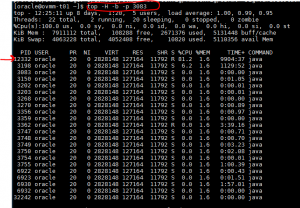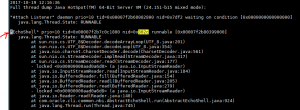Also see: Troubleshoot high cpu usage – Java Thread
OVM Manager consists of a MySQL database and a Weblogic Server.
I have found that the cpu usage is at nearly 100% on the OVMM Linux server.
After some investigation I see that the java thread that causes most of the cpu usage belongs to CLIMain
and the thread is “EchoShell”
It is the OVM CLI – when I stop the service (/sbin/service ovmcli stop), the high cpu usage disappears.
The Command Line Interface (CLI) is used to enter commands to manage the VMs, repositories, NICs, etc.
The high cpu usage occurs when the CLI times out after 45 minutes – will test it and then use the “-o ServerAliveInterval=40” option for ssh connection in an attempt to avoid the switch to high cpu usage
High cpu usage definitely starts when timeout occurs –
the “-o ServerAliveInterval=40” option for ssh connection keeps the session alive,
no timeout, and no high cpu.